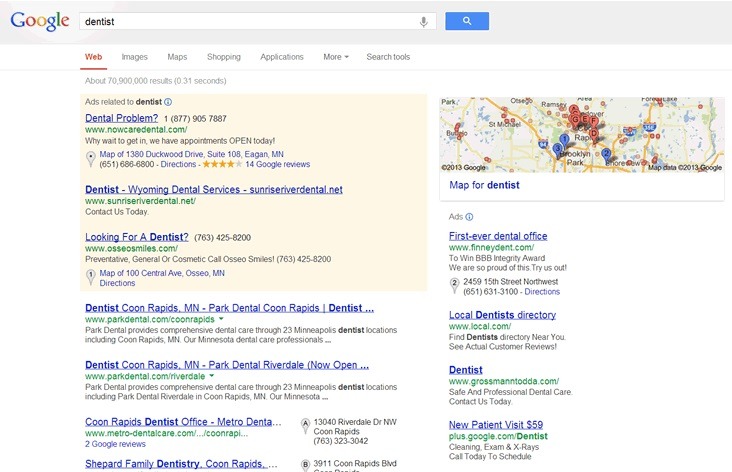
When a mega company like Google considers page speed to be one of the 200 ranking factors that influence a website’s position in search results, you know it’s an important component. Beyond enriching the user experience, loading speed gives you edge over the competition in terms of site traffic and, simply put, keep users interested and impressed.
Here are seven (7) quick tips to optimize your website’s loading time:
1. Think about image size and format
Images take up a lot of the page size and affect the loading time. Rather than using HTML editor to downsize images (that only changes the appearance not its actual size) use an external picture editor tool to resize them, such as Photoshop, SuperGIF or Online Image Optimizer. And stick to standard image formats such as JPG, PNG and GIF.
2. Avoid text graphics
Text in the form of an image takes up a lot of page size and is useless for Search Engine Optimized (SEO) writing. Use the text styles in CSS and keep everything in text format instead.
3. Avoid unnecessary plugins and inline JS and CSS files
Plugins slow your page loading speed, so always check to see if there is a better alternative, such as a CMS with built-in social plugins. And place your site’s JS and CSS in external files, which reduces load time and allows for easy site maintenance.
4. Avoid Redirects
Some redirects are unavoidable and need to be in place, but this requires an additional HTTP, which increases page load time. Check for broken links and fix them immediately.
5. Avoid Multiple Tracking Scripts:
It’s smart to keep tabs on your website’s traffic stats, but don’t use multiple tracking software programs. If you’re using a CMS such as WordPress, allow WP stats to run scripts on your page or use Google Analytics, but never both.
6. Place style sheets at the top of documents
It’s standard practice to place style sheets at the top of a document, where page elements rendered from the server open progressively in your browser. The visual progression of a loading website gives users a richer experience even with slow Internet connections.
7. Reduce cookie size
Data stored in cookies is exchanged between servers and browsers, so by reducing the size of the cookies you reduce the size of the data that is transferred and increase the page load time.


