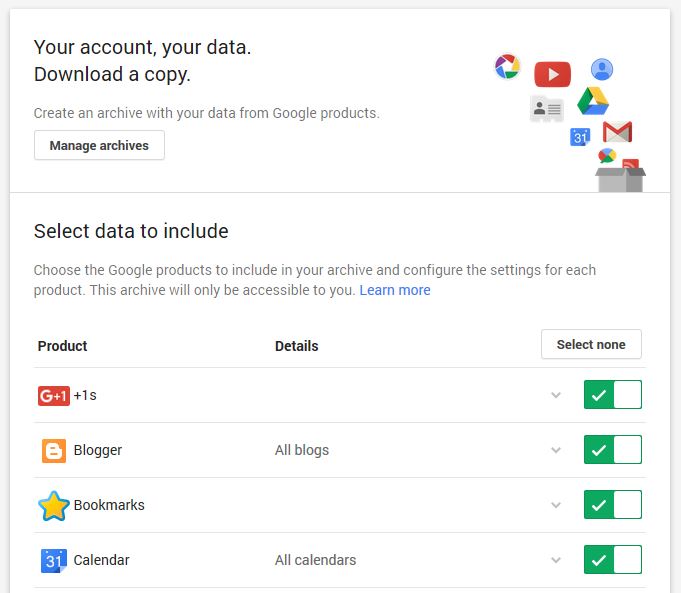You spend loads of time crafting YouTube videos. You’re meticulous about keeping your Gmail and photos perfectly organized and up to date. Your blog posts are works of art. You live and breathe on Google Drive. But have you been blindingly relying on the Internet behemoth to keep your data safe and sound? Have you considered what would happen if a cataclysmic event caused it all to disappear in an instant?
Never fear, Google Takeout is here. Perhaps one of the most useful yet unknown tech hacks available, the project—crafted by the Google Data Liberation Front in 2011—allows users of the popular family of products to export their data to a downloadable zip file and use it in another service or simply keep a copy for your records.
To begin, visit the “download your data page” (takeout.google.com/settings/takeout) and select the Google products you’d like to download. The service allows you to choose your data type (such as zip file, tgz, tbz or vCard for email contact lists) as well as pick a delivery method—Takeout recommends receiving the download link to your email or archiving the data directly to your Google Drive.
Once you receive the link to your archived data, you’ll have seven days before it expires. And because Takeout limits zip sizes to 2GB, archives larger than that are automatically split into multiple files.
Currently there are certain Google products that are not available for archiving, such as Search History and Wallet. However the company is consistently adding new services to Takeout while crafting robust security measures to protect user data from theft.
Emails, blogs, photos, contacts—to lose it all would be an upsetting circumstance to say the least. But with Google Takeout, you can now protect the vital data that you may not have known even needed protecting.