Open source applications have exploded in recent years, giving designers nearly limitless new avenues to pursue in the work. And beyond the obvious—they’re free—is a much more important component. Communities of like-minded designers and developers huddle around the apps, creating a dynamic forum of information exchange that helps everyone make the most of what’s available.
Check out these seven offerings, each a perfect app to start with if you’re considering utilizing the plethora of open-source applications for source code, graphic/image editors and software that can streamline your task management and production processes.
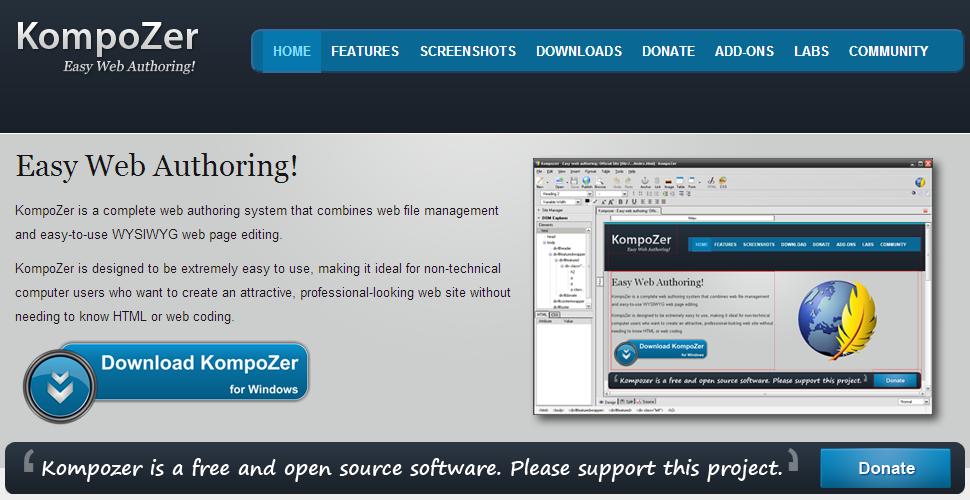
• Web authoring system KompoZer has an integrated FTP client, an intuitive tabbed user interface, and support for all major operating systems.
• A fast, lightweight editor for web designers and programmers, Bluefish Editor has useful wizards for HTML documents, great project management features, and a powerful search-and-replace option for quickly batch-replacing source code.
• Open BEXI HTML Builder is a browser-based app for creating HTML web pages, with a CSS color interface built-in and a very simple project management option.
• GIMP, one of the most popular open source projects currently on the market, features an image editor and graphic design suite, and with Gimpshop it can be merged with an extension that mimics Photoshop’s interface.
• Many web designers find they need storyboards to prototype designs or create flowcharts for navigation schemes. Kivio features an excellent editor to help boost wireframes, flowcharts and diagrams.
• FileZilla is the most popular open source FTP client, especially because of its cross-platform compatible, which makes it available for Linux, Mac and Windows operating systems. It can also transfer files through numerous protocols.
• Screen-grabbing utilities are a vital tool for all designers, and ZScreen can take full-screen, viewable area or just certain regions of the items on your monitor. You can also set it up to automatically take FTP screenshots, useful for sharing and archiving images.


